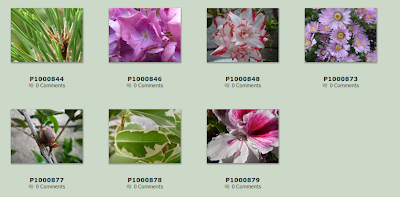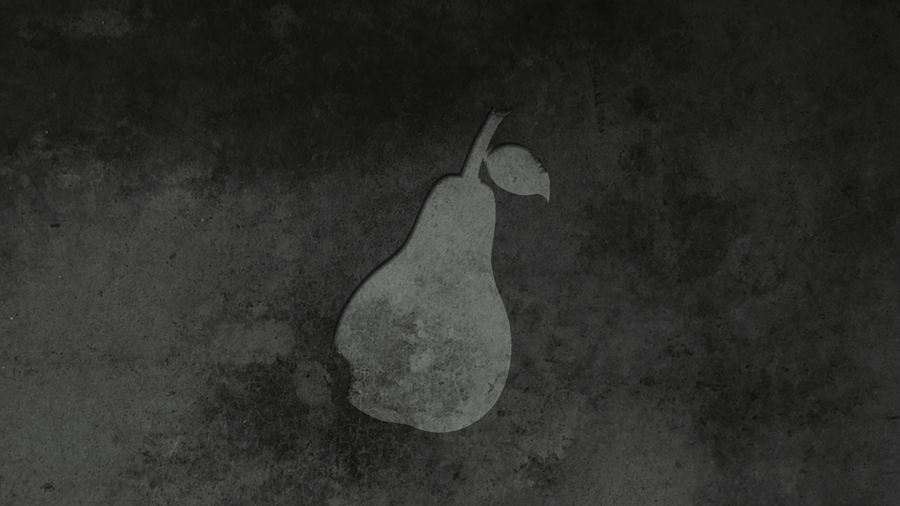Hi, today I took time to open account on Facebook, Google+, Wix web site and upload some photos to Flickr.
Sunday, 2 September 2012
Friday, 31 August 2012
Gnome instead of Unity
I have been using the Ubuntu Unity till today get annoyed with Unity and the dash, so moved to Gnome 3, this is installed on the system by default but if you have the automatic login then you don't have the choice of the desktop manager for the section that you are login to. To sort this out go to System settings and change the automatic login to the request password, next time you boot your system you can choose the desktop manager for the current login and after till you choose change this again.
At login you have this Ubuntu icon click on it and you have others options one off that is Gnome.
At login you have this Ubuntu icon click on it and you have others options one off that is Gnome.
Saturday, 11 August 2012
Philips GoGear Muse Silver 8 GB HDMI Digital Media Player FM Tuner SA2MUS08S easy sync on Ubuntu
Philips GoGear Muse Silver 8 GB HDMI Digital Media Player FM Tuner SA2MUS08S, this is a replacement of the other that have the inflated battery, this is to show how easy is to sync / drag and drop files on Ubuntu.
The GoGear has 8GB and slot for microSD up to 32GB with a great sound through the ears phones, my files are m4a 128 to 256kbps or mp3 320kbps, will test the sound with flac files, some photos to help understand...
The GoGear has 8GB and slot for microSD up to 32GB with a great sound through the ears phones, my files are m4a 128 to 256kbps or mp3 320kbps, will test the sound with flac files, some photos to help understand...
Thursday, 2 August 2012
Philips GoGear Muse Silver 8 GB HDMI Digital Media Player FM Tuner SA2MUS08S with battery inflated.
Philips GoGear Muse Silver 8 GB HDMI Digital Media Player FM Tuner SA2MUS08S with battery inflated.
Hi bought this mp4/mp3 player from Ebay used item but in working order 20 minutes after received the player and when charging the back pop open, battery inflated, now the battery is dead on Ebay no replacement the ones I found are for different models like this @ ebay.
The prices can go from £ 5 to £ 20 and none of this batteries are for this model, I contact Philips consumer care and they inform that this battery can't be replaced so cheap can be costly if I return the player I will lost £ 8 of the £ 20 I paid for the player, so some photos...
Hi bought this mp4/mp3 player from Ebay used item but in working order 20 minutes after received the player and when charging the back pop open, battery inflated, now the battery is dead on Ebay no replacement the ones I found are for different models like this @ ebay.
The prices can go from £ 5 to £ 20 and none of this batteries are for this model, I contact Philips consumer care and they inform that this battery can't be replaced so cheap can be costly if I return the player I will lost £ 8 of the £ 20 I paid for the player, so some photos...
Friday, 20 July 2012
Backup and sync your files with SpiderOak on Ubuntu 12.04 LTS
Many use Dropbox to backup and sync their files, and if you are like me you only have 2,5 to 5 GB free storage then as one click install SpiderOak to have more 3 GB free and install their app on your Ubuntu 12.04lts very easy, the screenshots show how...
go to https://spideroak.com and go to dawnload page,
go to https://spideroak.com and go to dawnload page,
Saturday, 14 July 2012
New Photos on DiviantART
Today I've upload more photos to my deviantART
to download any of them go to:
http://azmo35.deviantart.com/gallery/
to download any of them go to:
http://azmo35.deviantart.com/gallery/
Friday, 13 July 2012
Monday, 25 June 2012
Normalize-audio not found in K3b.
Normalize-audio not found in K3b,
this happen to me when I've try to burn a cd in K3B, looking up on the internet it appears that the problem is in K3B we look for normalize-audio and the software is called only normalize like this web site points at @
http://machine-cycle.blogspot.co.uk/2011/04/fixing-normalize-audio-feature-in-k3b.html
so using is method K3B now can really normalise tracks, the steps that I deed to solve this small error with pictures....
My audio project
by clicking in burn tab you have this settings and in advance the normalize volume levels
by selecting the normalize volume levels K3B display a error that the normalize-audio as not found, and giving you the command to install the normalize-audio
make it executable by select properties
and in permissions tab select " Allow executing File as program"
now open terminal and call nautilus
file system/ usr/ local/ bin, it looks like "file system folder" "usr folder" "local folder" "bin folder"
please don't close the terminal when moving files if so you will get "permission denied"
the script is in place you can close terminal or type the next command
click search
now you have the normalize-audio up and running
time to finalise my audio project in K3B, I hope that this help you like help me.
Thanks to : http://machine-cycle.blogspot.co.uk/2011/04/fixing-normalize-audio-feature-in-k3b.html
K3B : http://www.k3b.org/
normalize 0.7.7 : http://normalize.nongnu.org/
The script : http://dl.dropbox.com/u/16165934/normalize-audio
this happen to me when I've try to burn a cd in K3B, looking up on the internet it appears that the problem is in K3B we look for normalize-audio and the software is called only normalize like this web site points at @
http://machine-cycle.blogspot.co.uk/2011/04/fixing-normalize-audio-feature-in-k3b.html
so using is method K3B now can really normalise tracks, the steps that I deed to solve this small error with pictures....
My audio project
by clicking in burn tab you have this settings and in advance the normalize volume levels
by selecting the normalize volume levels K3B display a error that the normalize-audio as not found, and giving you the command to install the normalize-audio
sudo apt-get install normalize-audioopen terminal and run the command that K3B gives
sudo apt-get install normalize-audiorunning the the command in terminal it says is installed an is the latest version, what we need is like the web site point to is make a script that show the way to K3B to find the normalize-audio, so open text editor and type...
and save this to your desktop with the name normalize-audio#!/bin/bash case "$1" in --version) /usr/bin/normalize-audio --version | sed -e 's/normalize/normalize-audio/g' ;; *) /usr/bin/normalize-audio "$@" ;; esac
make it executable by select properties
and in permissions tab select " Allow executing File as program"
now open terminal and call nautilus
gksudo nautiluswill ask for your password and file browser will open cut the script and past in
file system/ usr/ local/ bin, it looks like "file system folder" "usr folder" "local folder" "bin folder"
please don't close the terminal when moving files if so you will get "permission denied"
the script is in place you can close terminal or type the next command
now back to K3B go to settings and programs tab you will see normalize-audio(not found)chmod a+x /usr/local/bin/normalize-audio
click search
now you have the normalize-audio up and running
time to finalise my audio project in K3B, I hope that this help you like help me.
Thanks to : http://machine-cycle.blogspot.co.uk/2011/04/fixing-normalize-audio-feature-in-k3b.html
K3B : http://www.k3b.org/
normalize 0.7.7 : http://normalize.nongnu.org/
The script : http://dl.dropbox.com/u/16165934/normalize-audio
Thursday, 14 June 2012
Friday, 1 June 2012
UNetbootin for a live USB
Hi, if your pc can boot from usb this is a great way to try/test new Linux distros, but your pc have to sport this, if so using UNetbootin is very easy tool for that, some pictures...
locate the UNetbootin app and start
select disc image
go to live image
this warning appears because my usb was a live distro if your is empty no warnings
is preparing the usb and coping the files
when finish you can reboot or exit, rebooting will boot from usb if or bios is set for usb boot.
UNetbootin @ http://unetbootin.sourceforge.net/
Distros @ http://distrowatch.com/
locate the UNetbootin app and start
select disc image
go to live image
this warning appears because my usb was a live distro if your is empty no warnings
is preparing the usb and coping the files
when finish you can reboot or exit, rebooting will boot from usb if or bios is set for usb boot.
UNetbootin @ http://unetbootin.sourceforge.net/
Distros @ http://distrowatch.com/
Monday, 21 May 2012
3 D top/bottom to 2 D in Avidemux
Hi, recently I been ask if the process of 3 D top/bottom as the same to side by side my answer was yes but I thought make a post about it.
I've grabbed a trailer like this, http://www.youtube.com/watch?v=WMpHgdG4VC8&feature=related
and see who that end.
the system is Ubuntu 12.04LTS and Avidemux 2.5.4 64bit,
after imported the video file to Avidemux, 2 motion pictures
filters under video tab, first crop
the crop preview
the green area is what will be cut off
after crop you will end up this preview
resize filter use avisynth to bring back to the size of 1920x1080
this trailer is 1920x1080 after crop is 1920x400
with resize filter will ebd up in 1920x1080
video filter tab crop and resize
the resize (1920x1080) preview
finally re-encode this trailer.
trailer: The Pirates! Band of Misfits
Ubuntu: http://www.ubuntu.com/download
Avidemux: Avidemux
other posts: http://insideofasmallbox.blogspot.co.uk/2010/12/encode-3-d-to-2-d-in-avidemux.html
I've grabbed a trailer like this, http://www.youtube.com/watch?v=WMpHgdG4VC8&feature=related
and see who that end.
the system is Ubuntu 12.04LTS and Avidemux 2.5.4 64bit,
after imported the video file to Avidemux, 2 motion pictures
filters under video tab, first crop
the crop preview
the green area is what will be cut off
after crop you will end up this preview
resize filter use avisynth to bring back to the size of 1920x1080
this trailer is 1920x1080 after crop is 1920x400
with resize filter will ebd up in 1920x1080
video filter tab crop and resize
the resize (1920x1080) preview
finally re-encode this trailer.
trailer: The Pirates! Band of Misfits
Ubuntu: http://www.ubuntu.com/download
Avidemux: Avidemux
other posts: http://insideofasmallbox.blogspot.co.uk/2010/12/encode-3-d-to-2-d-in-avidemux.html
Monday, 14 May 2012
New wallpaper PEAR
I made this wallpaper for Pear OS, hope you like.
get it @ http://azmo35.deviantart.com/art/PEAR-302059005
get it @ http://azmo35.deviantart.com/art/PEAR-302059005
Monday, 7 May 2012
The best alternative to Itunes in Ubuntu
Sync Ipod Classic on Ubuntu with Banshee the best alternative for me on Ubuntu, system is Ubuntu 12.04LTS 64Bits and Banshee is 2.4 (2.4.0), before I've used GkTpod but on Ubuntu beta it stop working crash adding music or even bring settings.
It is the best for me because of ti looks and it is easy to add and edit our files in ipod so some screen shots...
Banshee/help/about
Banshee/edit/settings
for me the most important setting i've change is stop fetch covers from the internet
the main look of Banshee, in left pane is my ipod, the music on ipod they locked and no covers, click play and you will see the cover and the locker disappear, underneath is itunes no is not is Banshee with the info you get in itunes,
drag and drop the album to your ipod to your ipod name not to music, that is all i need for sync my ipod classic on Ubuntu.
http://www.ubuntu.com/
http://banshee.fm/
It is the best for me because of ti looks and it is easy to add and edit our files in ipod so some screen shots...
Banshee/help/about
Banshee/edit/settings
for me the most important setting i've change is stop fetch covers from the internet
the main look of Banshee, in left pane is my ipod, the music on ipod they locked and no covers, click play and you will see the cover and the locker disappear, underneath is itunes no is not is Banshee with the info you get in itunes,
drag and drop the album to your ipod to your ipod name not to music, that is all i need for sync my ipod classic on Ubuntu.
http://www.ubuntu.com/
http://banshee.fm/
Subscribe to:
Posts (Atom)